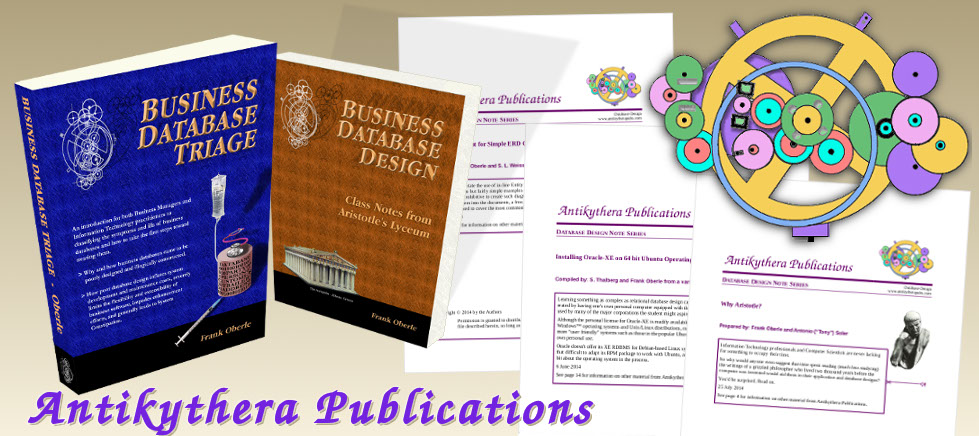
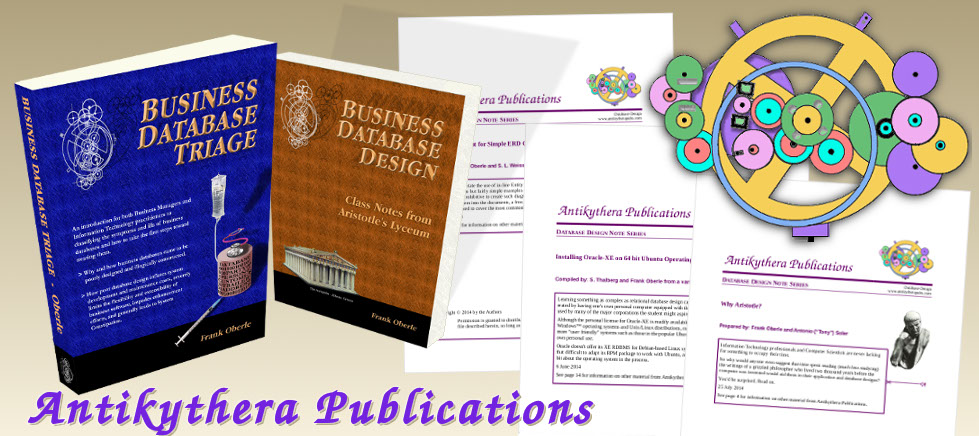
|
Font for simple, text-based, in-line Entity-Relationship Diagrams --- return to Handouts Page |

|
Quick and Dirty ER Diagrams without data modeling toolsIn order to facilitate the use of in-line Entity Relationship Diagrams in documents where numerous but fairly simple examples are required, and where it is inconvenient or time-prohibitive to create such diagrams with an external graphical application and then import them into the documents, a free, sharable, special purpose True-Type Font was created to cover the most commonly encountered symbols.The Database Design Note shows how to create more elaborate diagrams using tables in most word processors and spreadsheets, such as those in LibreOffice, Open Office, Microsoft Office, or similar suites without having the need to load a separate data modeling tool, save the diagram in an appropriate (and appropriately sized) format, and then import it into the document. This capability can be quite useful for developers when preparing initial modification proposals and design critiques, as well as for students completing assignments. View and/or Download the Tutorial and Keyboard MapThe Database Design Note describing the font and how to use it, along with a keyboard map for easy reference, can be viewed here: ERD-A Font Usage Tutorial and Key Map. You can download the file from your browser's document display.View and/or Download the FontThe font itself can be viewed (using the font viewer in your operating system) and/or downloaded here: ERD-A True Type Font File. Your browser should give you the choice of viewing or downloading.Sample created with the ERD_A font in a word processor:
|
| Questions or Comments? [ NO LONGER AVAILABLE ] |